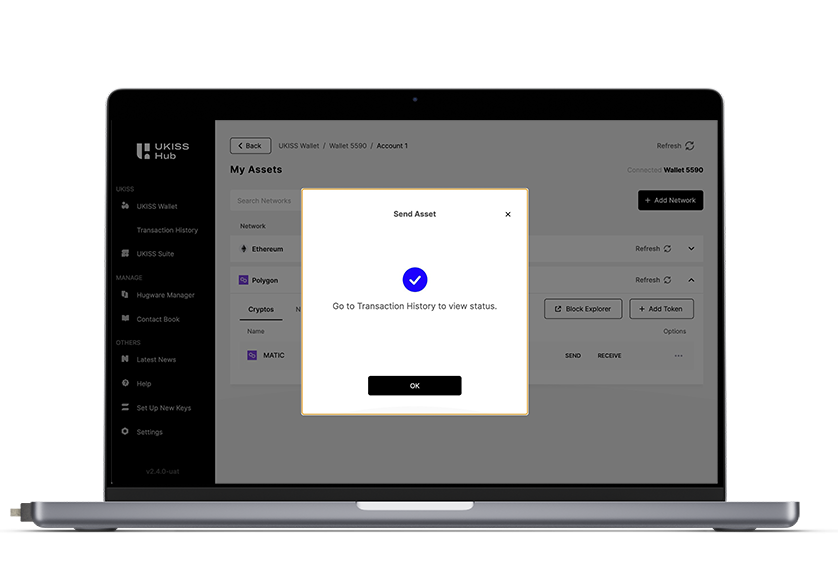Support » Getting Started – UKISS Hub » How do I send crypto with my Hugware wallet?
To send cryptocurrency with your Hugware wallet, you must use the UKISS Hub app. Follow the steps below to send or receive cryptocurrency with your Hugware wallet on macOS, Windows, or an Android mobile device.

If you haven’t added a wallet for your Hugware, click Add Wallet.

Next, click Add Account and give it a name.

If you have not added a network, please select one. Next, select the network to view more details.
Tip: A network refers to the blockchain. If you are spending gas fees in ETH, you may need to select Ethereum. If you are spending gas fees in BNB, select BNB Smart Chain (BSC). For more tips on adding a network, read the article How do I add a network correctly?
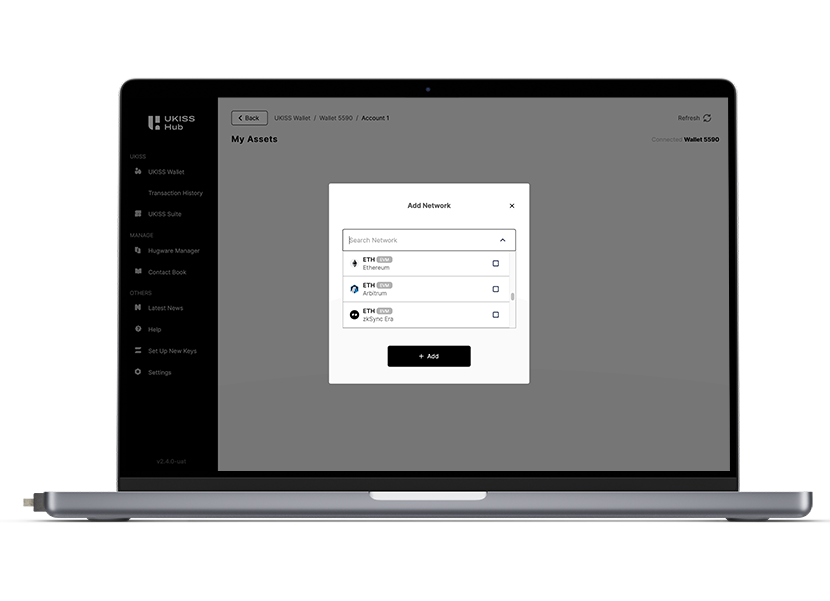
To deposit cryptocurrency to your wallet, click Receive to view the wallet address. Ensure that you send cryptocurrency to this address.
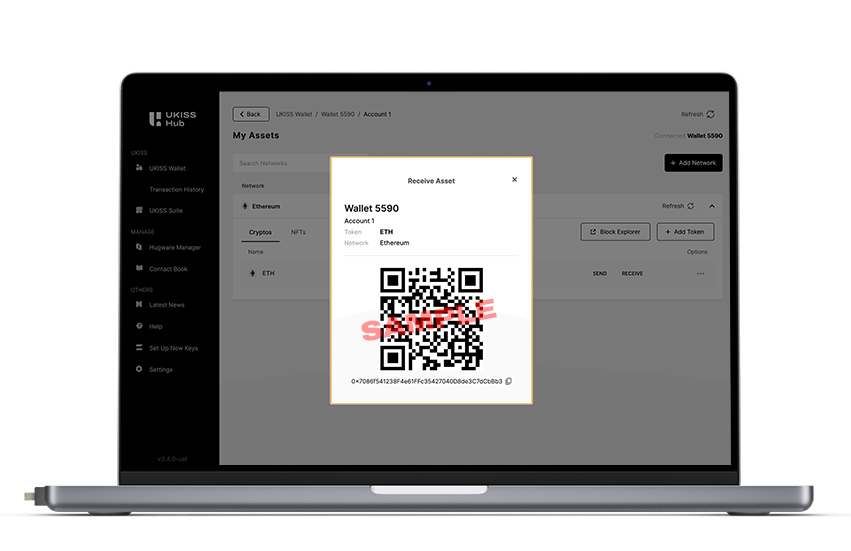
To withdraw cryptocurrency, click Send. Fill in the form and click Next.

Review the transaction details. When you’re satisfied, click Send.

You may go to Transaction History to view more details.