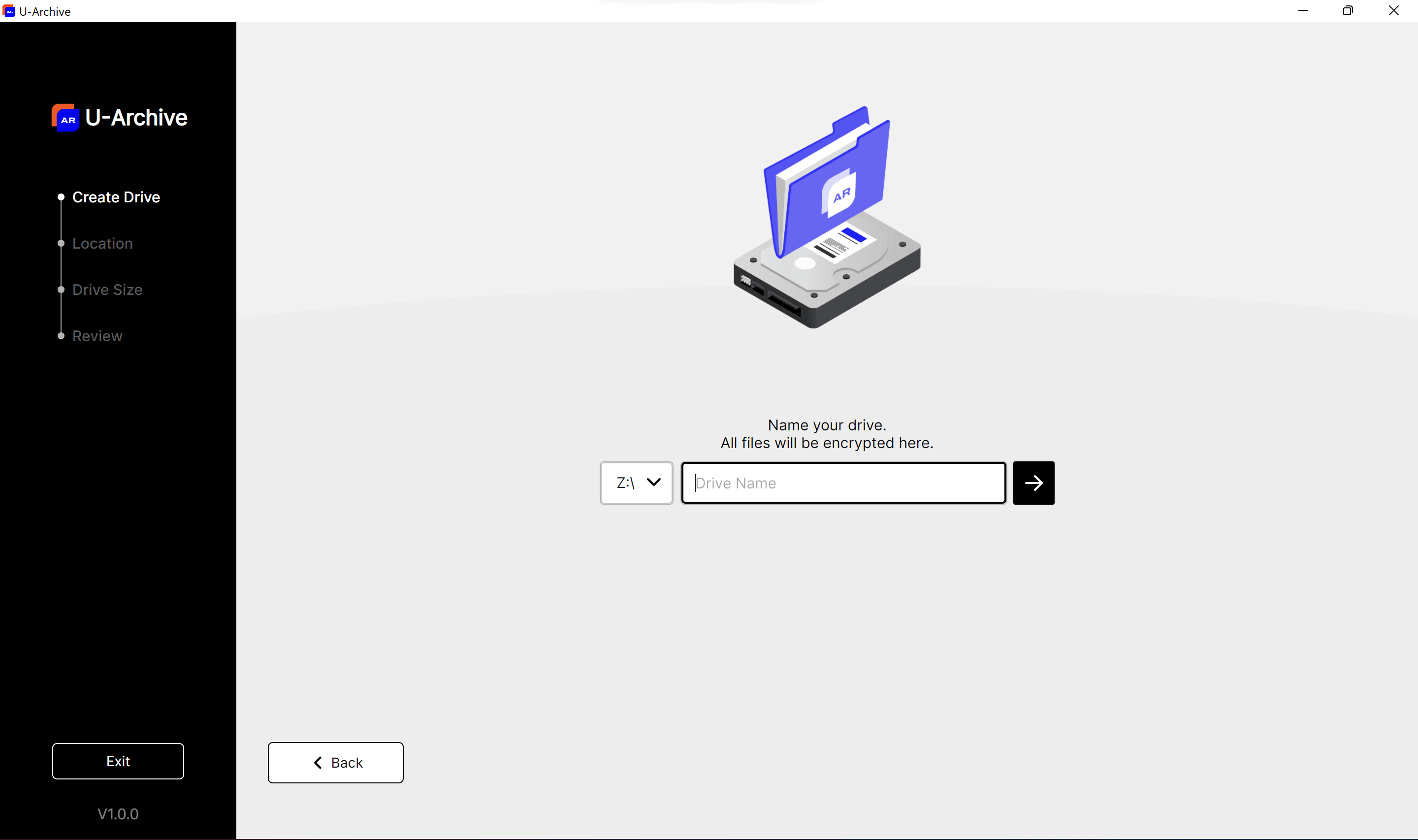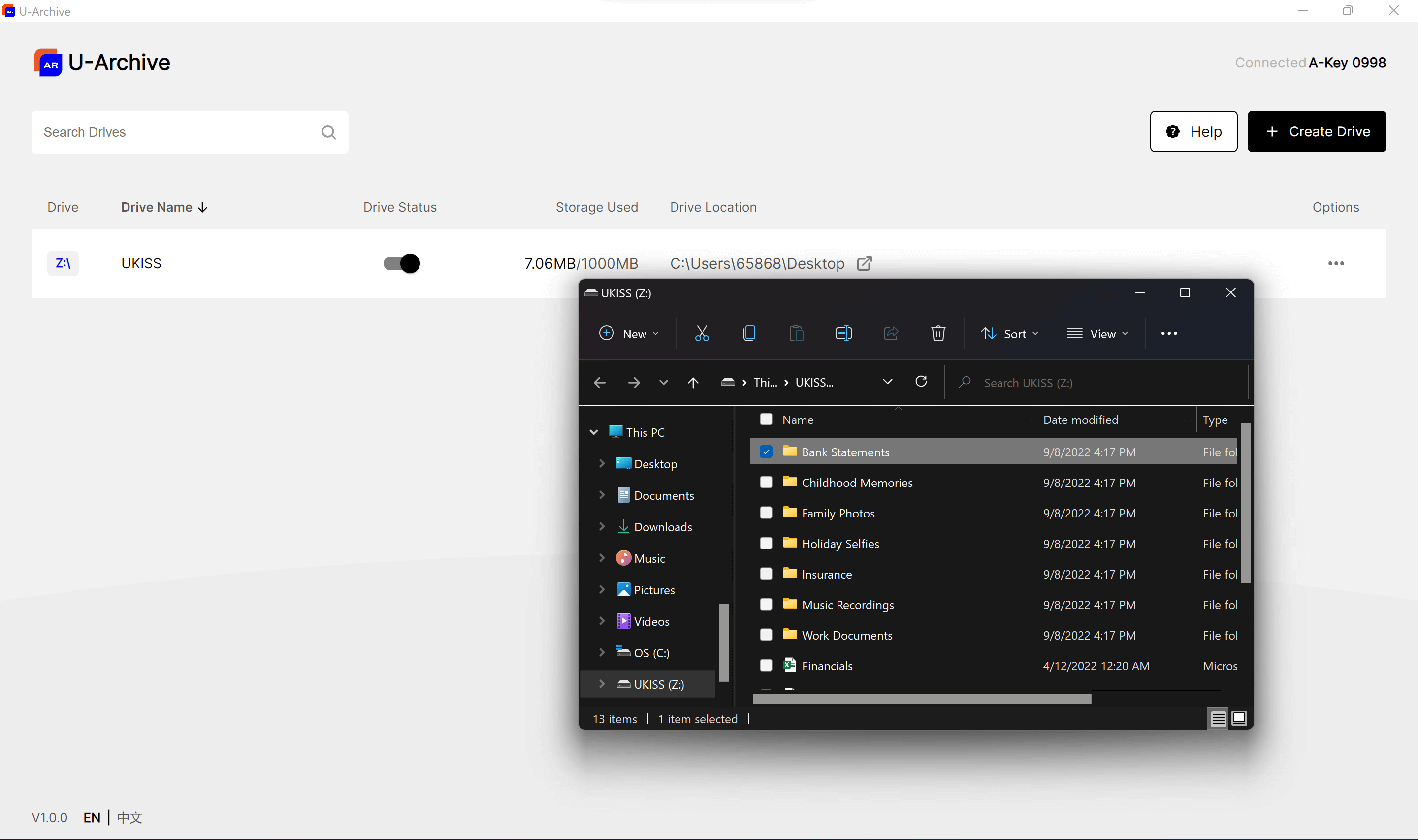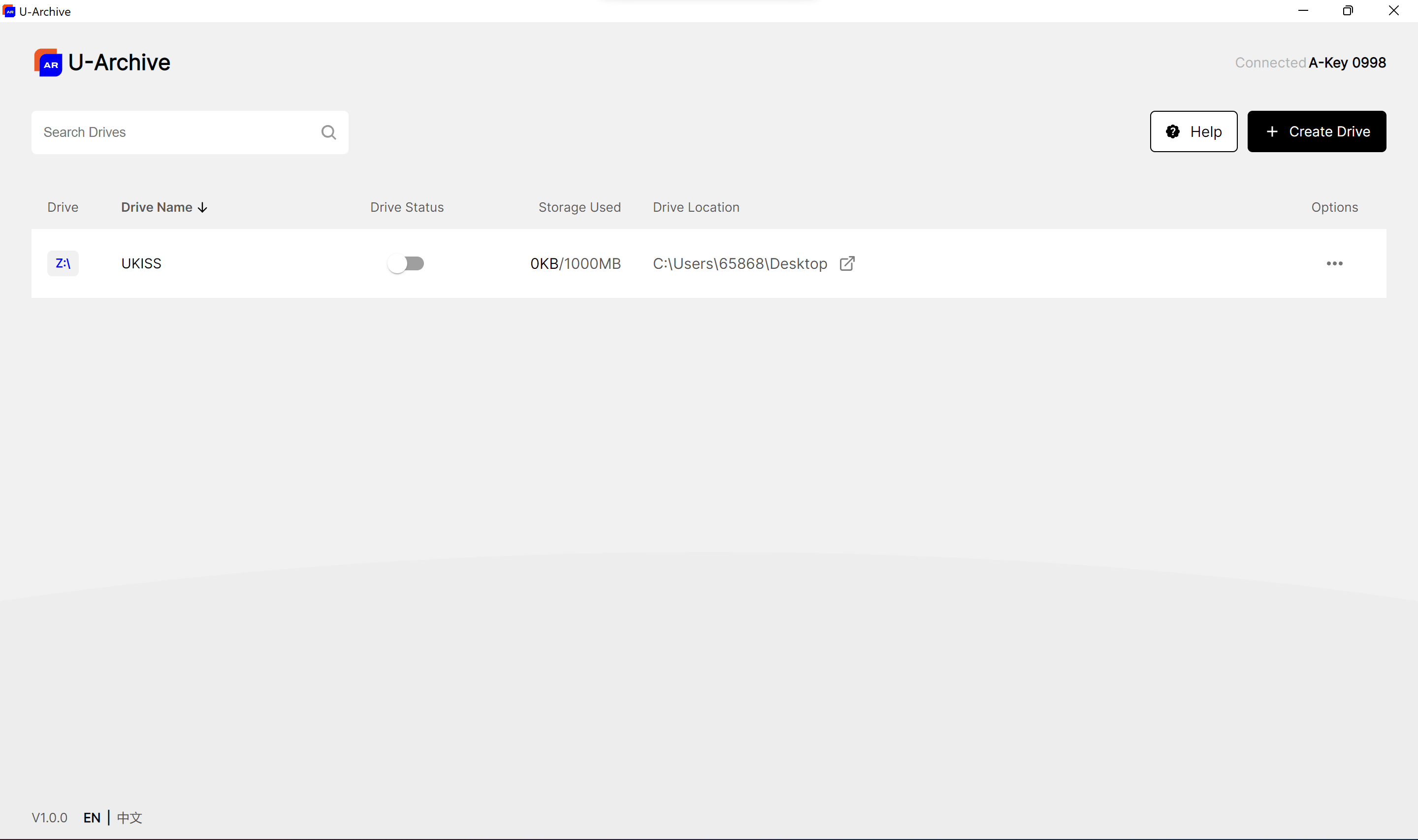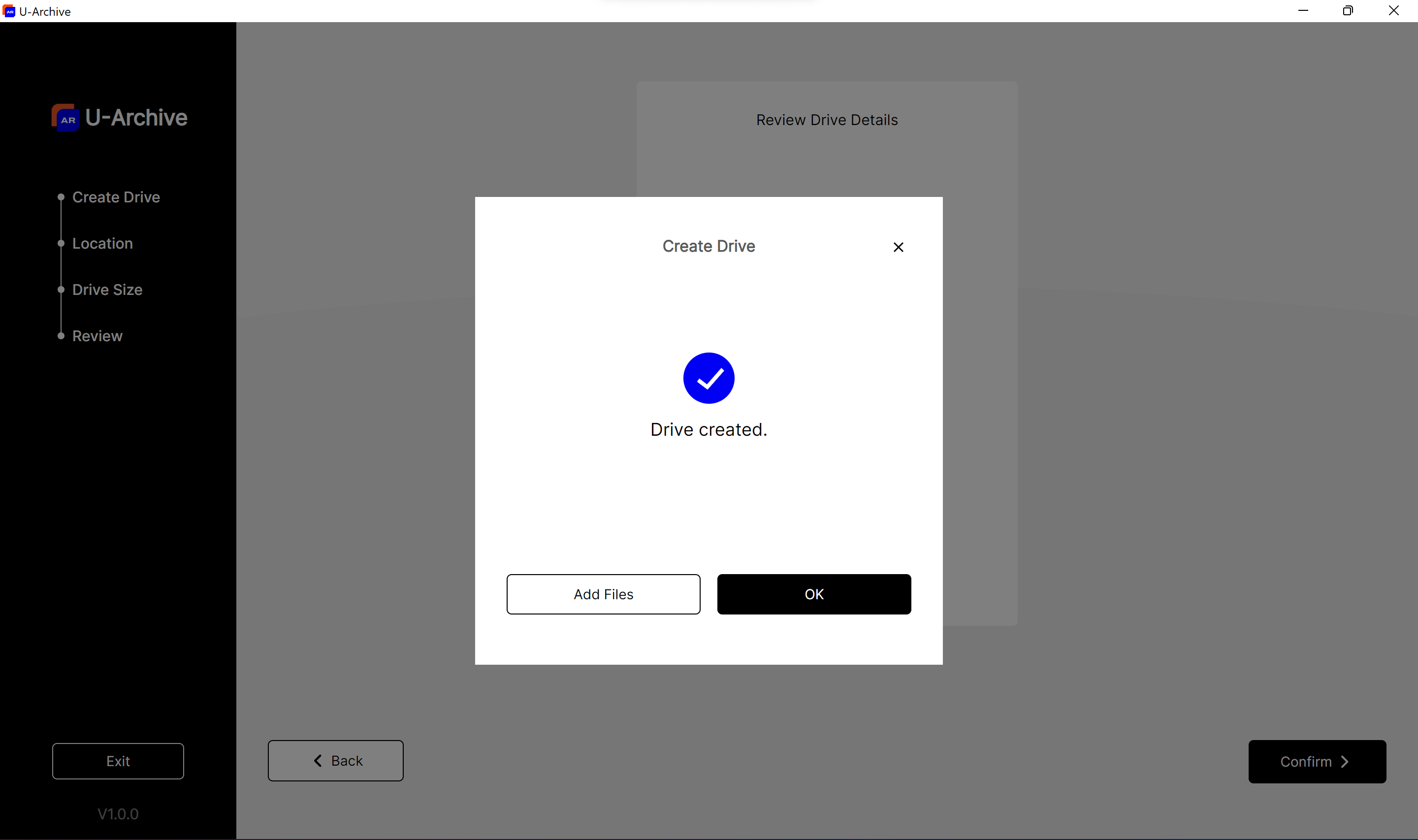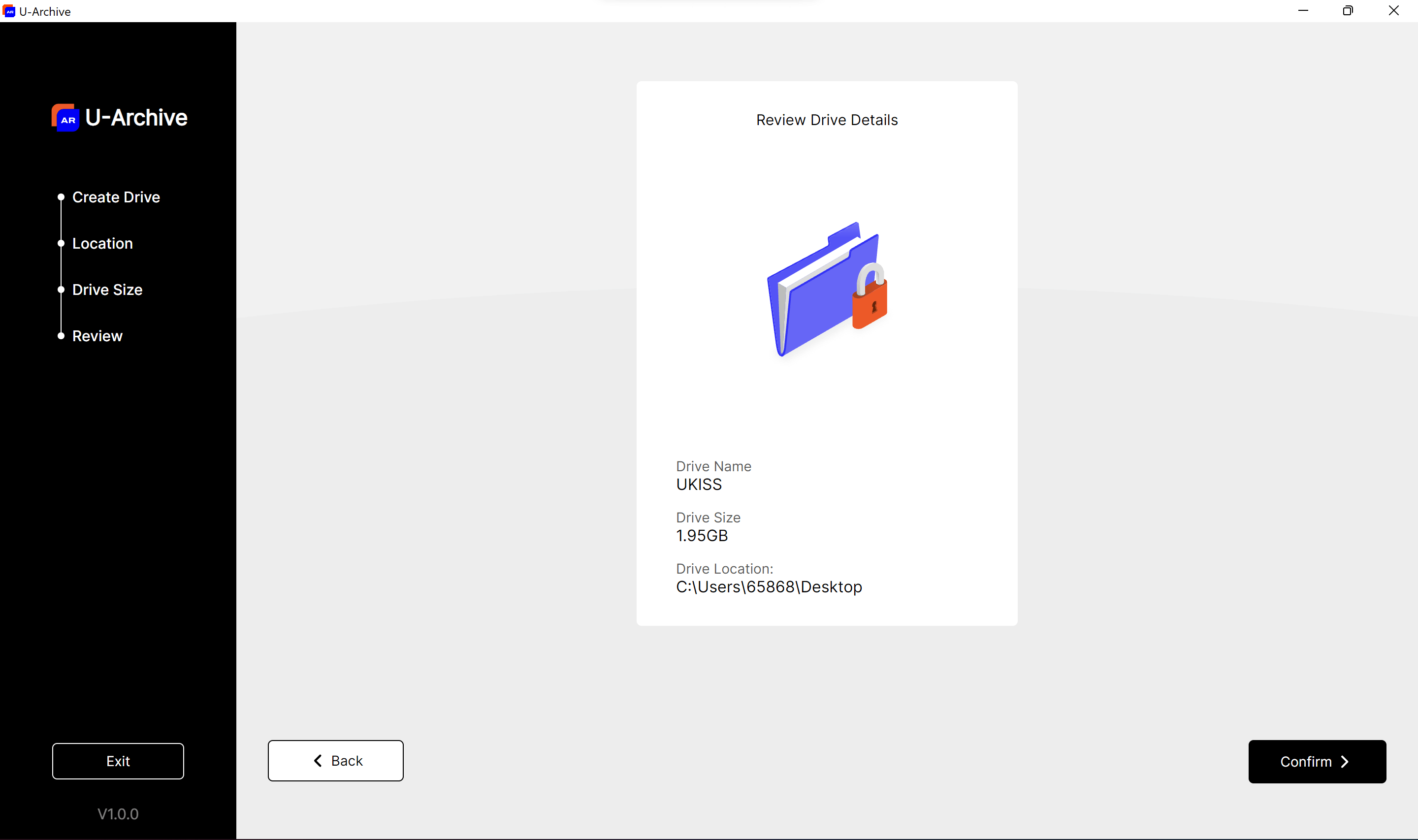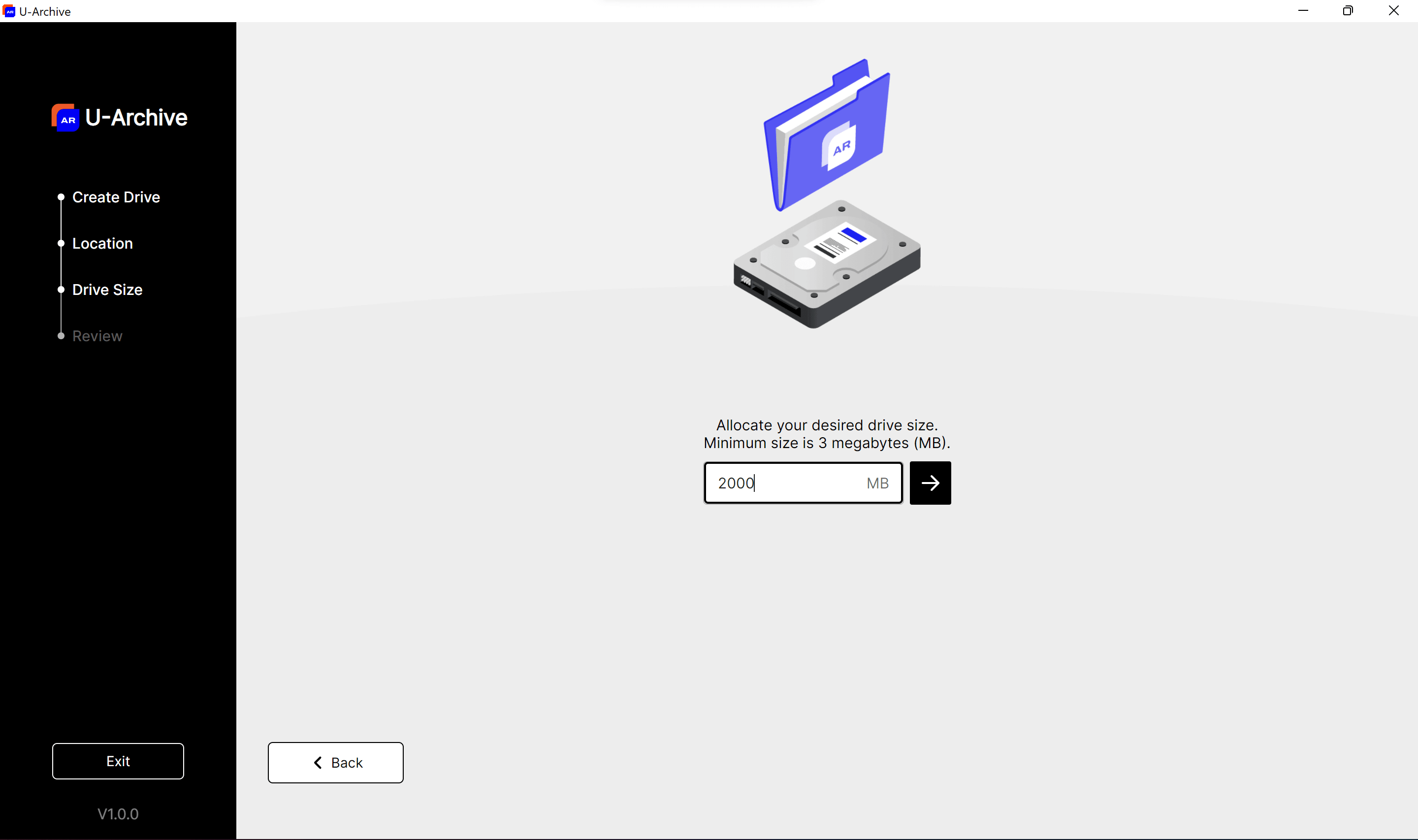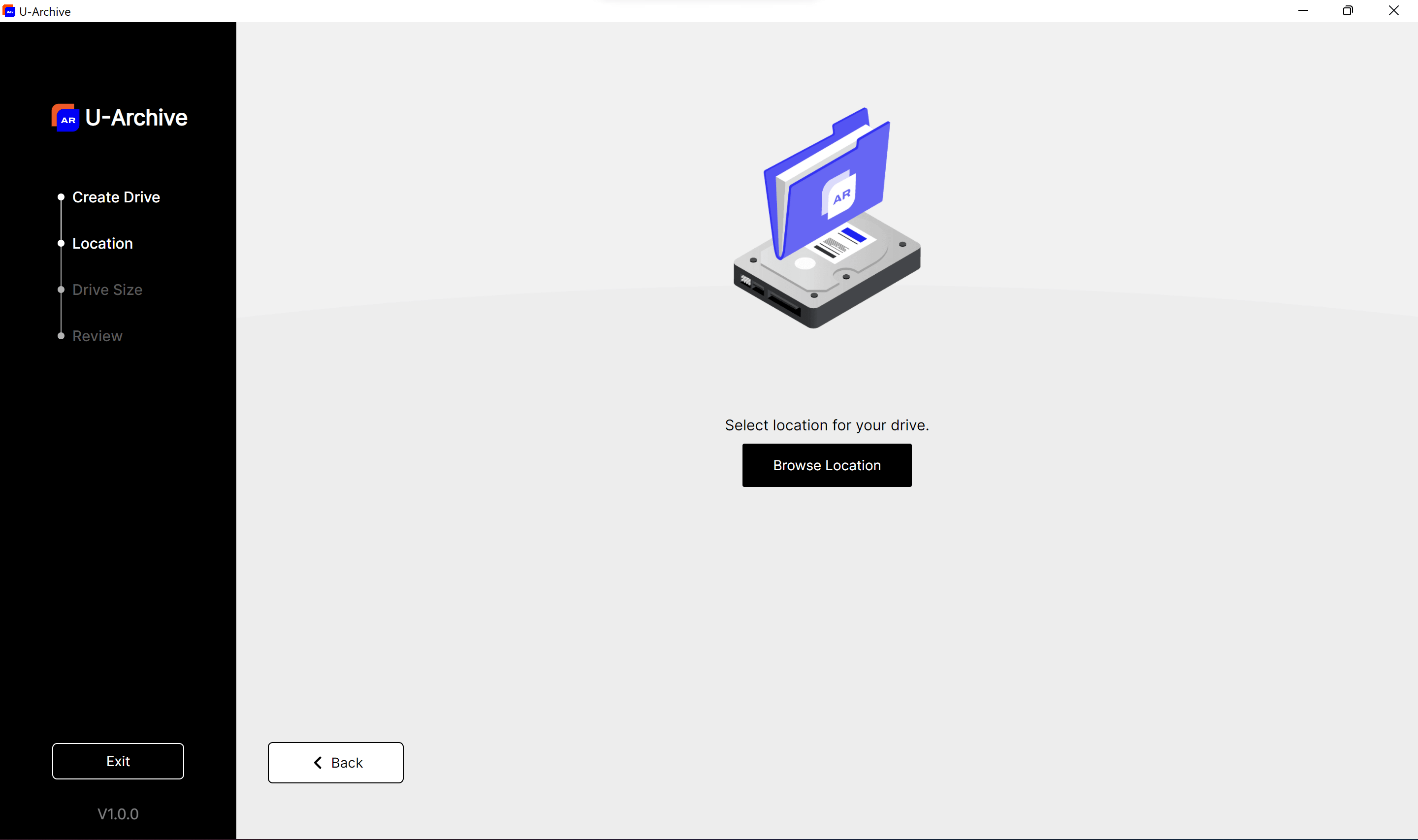Your keys are securely stored in your Hugware and not in a server, browser, cloud, or computer. UKISS Technology does not have access to your keys and files.
Multi-cloud sync
Encrypt files locally before syncing them to your preferred cloud platform. (Dropbox, Google Drive, One Drive, etc.)
Install U-Archive in up to two
desktop devices.
| U-Archive | Other file encryption software | |
|---|---|---|
| Key storage | Hugware | Devices, servers, drives, browsers |
| Recovery Process | Connect Rescue Key | Input recover phrase/recovery key |
Note: U-Archive must be used with Hugware, which stores the keys to your encrypted folders. A software license key will be delivered directly to your inbox after your Hugware purchase. Don’t have Hugware? Get one