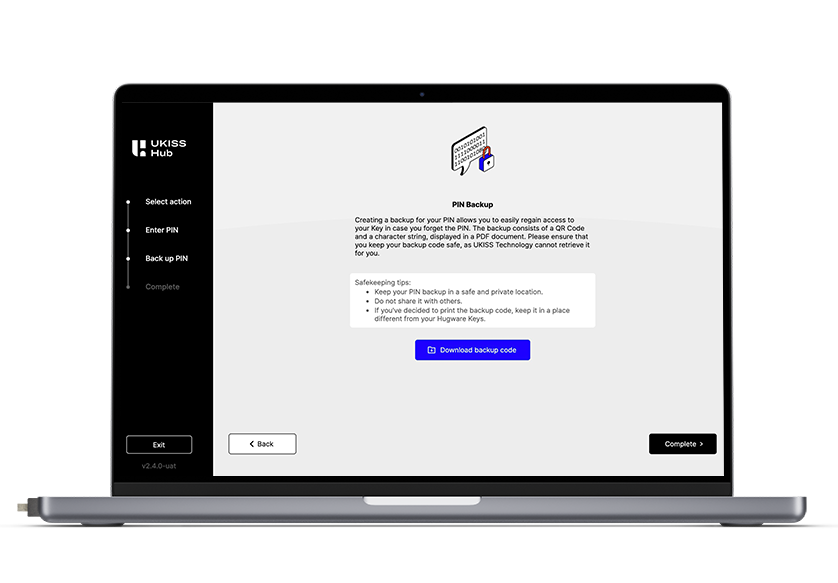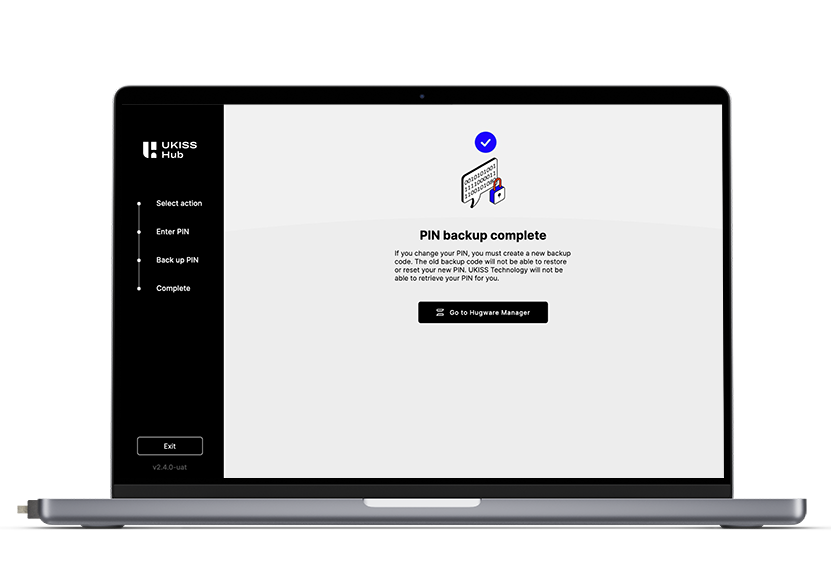支持 » Getting Started – Hugware » How do I retrieve my PIN using a PIN Backup code?
If you have forgotten your PIN but have created a backup code for it, you must retrieve the code from where you store it. Then, follow the instructions below to retrieve and reset your PIN and create a backup for the new PIN.
These instructions are only for those who have created a backup code for the PIN. You may try the Reset PIN function if you do not have a backup code.
We assume this is the key you forgot the PIN to, but have a backup code.

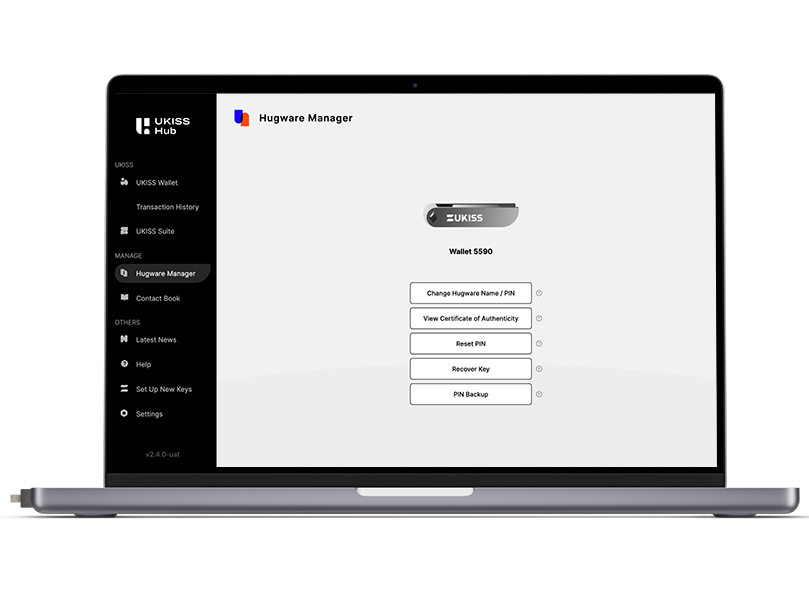
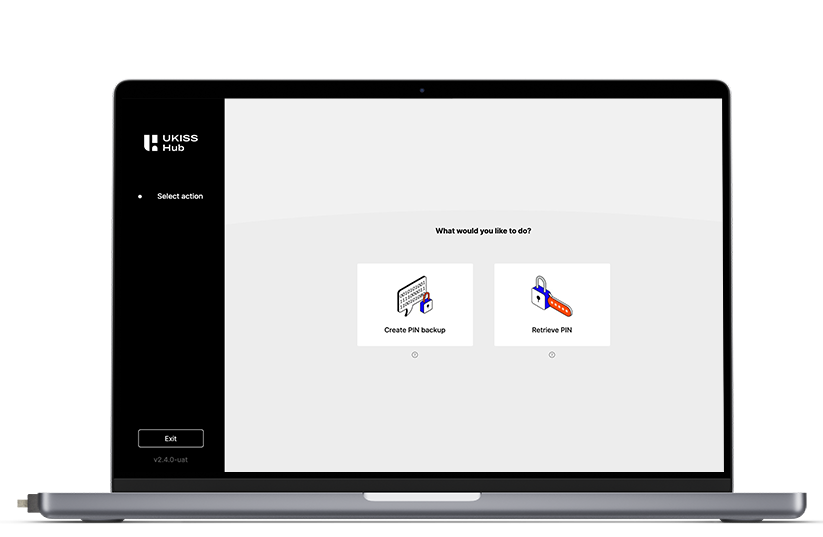

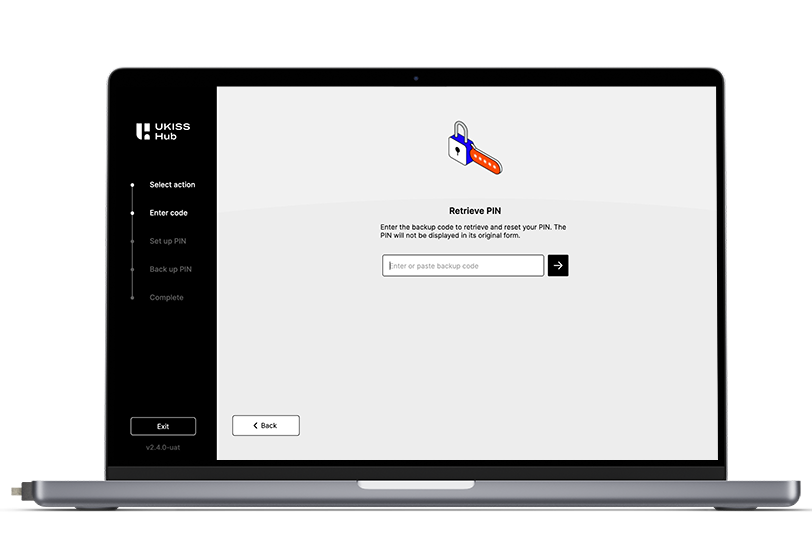
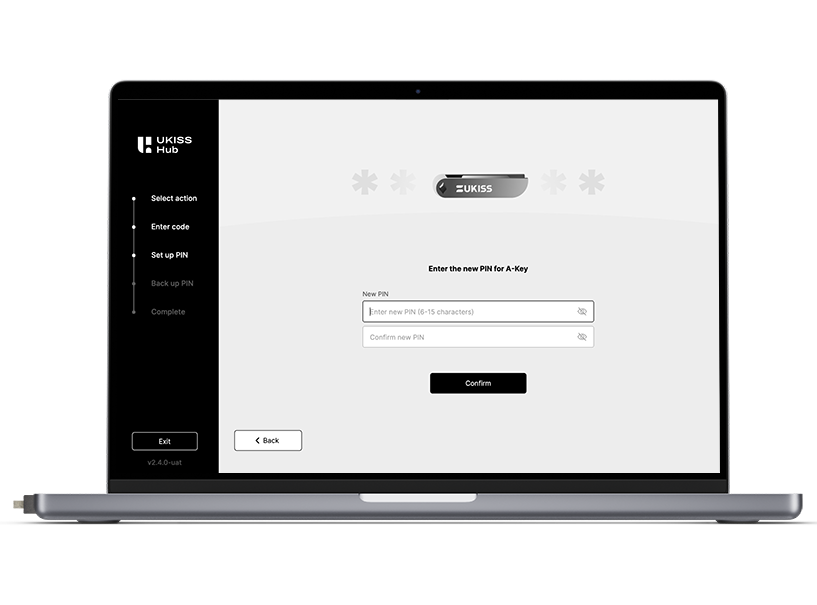
Create a backup code for the new PIN.