支持 » Getting Started – Hugware » How do I pair a new Hugware key?
Follow the instructions below to pair a new Hugware key.
In this case, we assume the user is connecting the Rescue Key.

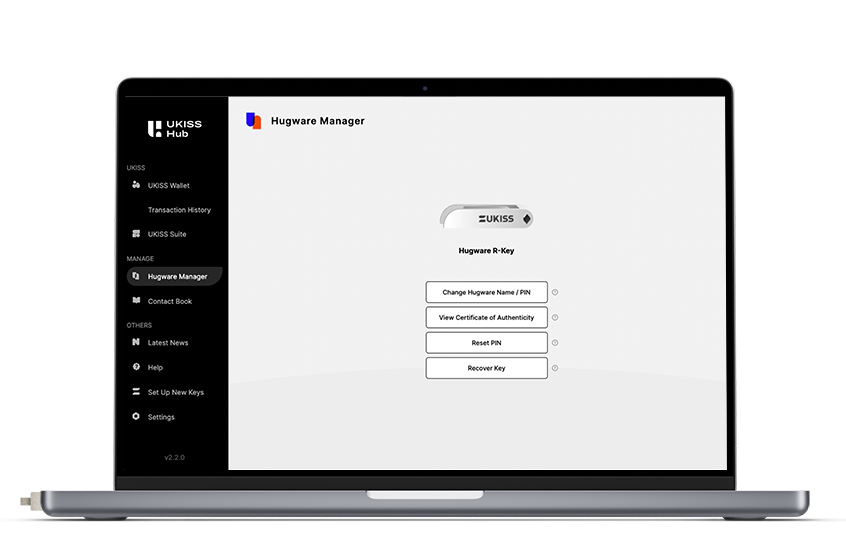
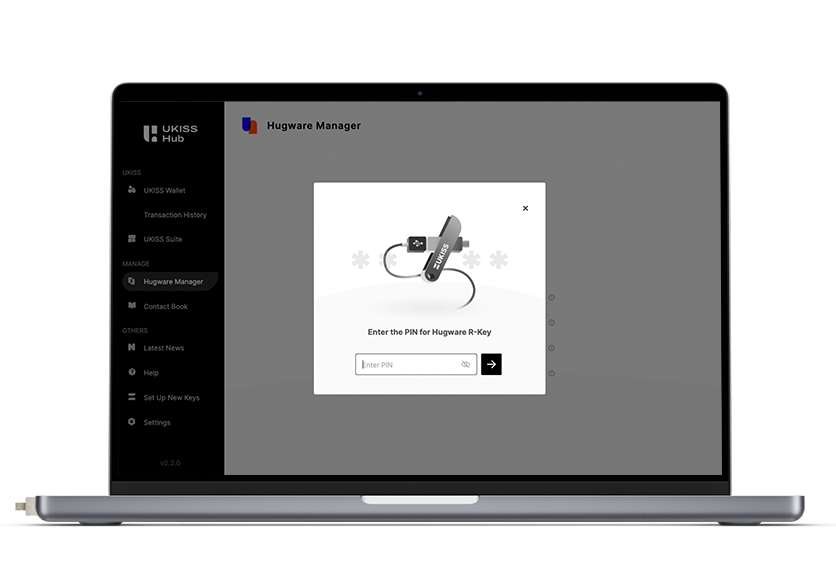
This key does not contain any private key and is most likely a new key that has not been initialized.
Pairing can only occur between opposite keys.
In this case, we assume that the new key is the Authentication Key.

After pairing is complete, the same private key that was in the Rescue Key will be stored in the Authentication Key.
Now that the private key is also in the Authentication Key, you should keep it secure with a PIN.