支持 » Getting Started – Hugware » How do I change the Hugware name and PIN?
You can change the name and PIN of the Authentication and Rescue keys. To do so, open UKISS Hub and follow the instructions below
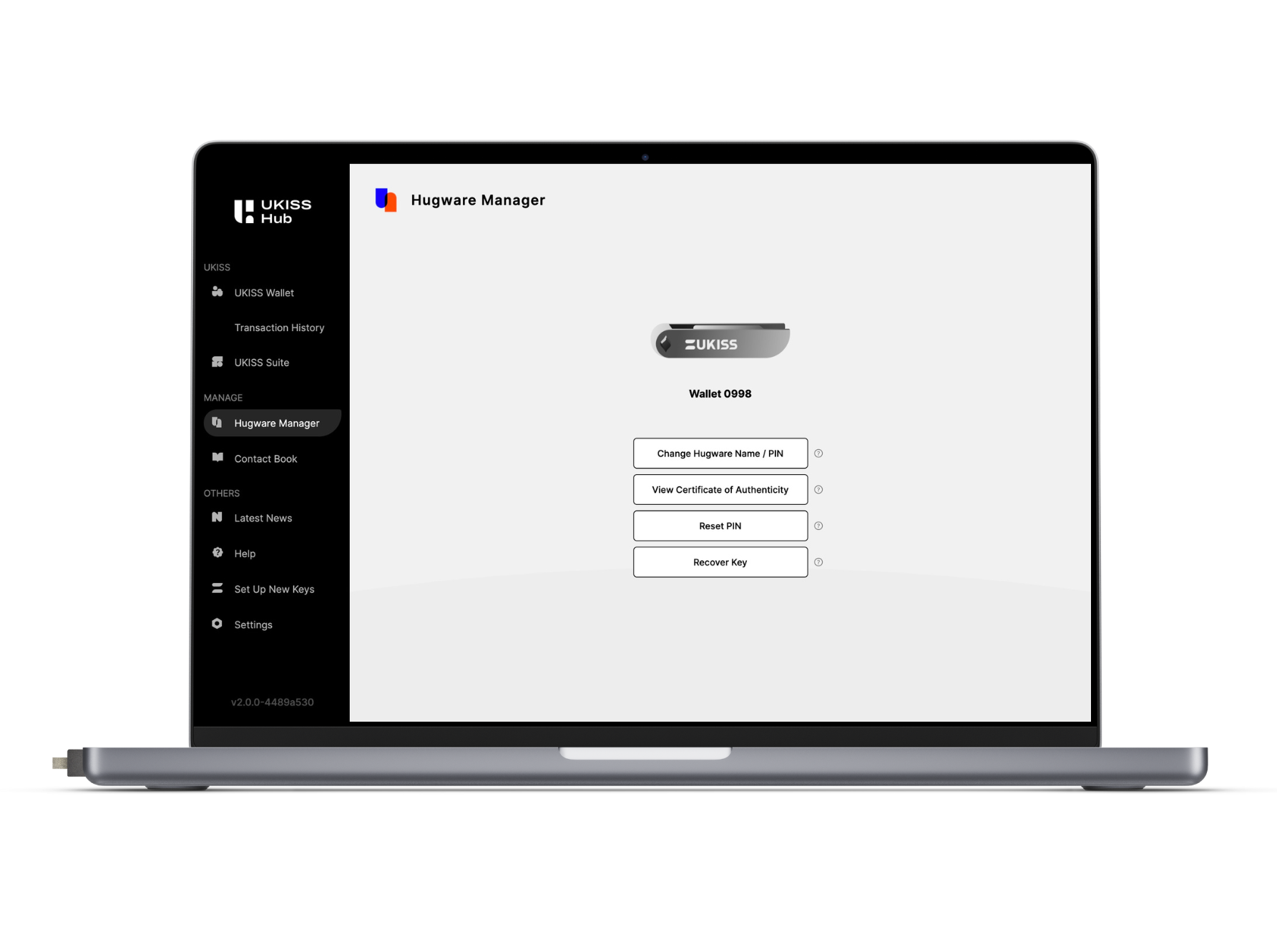

If you only wish to change the name, you may skip the new PIN entry. When you’re done, click ‘Confirm’.

